Manage your Imonggo Subscriptions
Navigate on each tab to see the steps for the following:
Subscribe to Premium via Credit Card
Subscribe to Premium via PayPal
Unsubscribe a Branch under a Credit Card
Unsubscribe a Branch under PayPal
Reactive a Branch under a Credit Card
Access all of Imonggo's features by subscribing to premium.Imonggo Premium offers more features to help your store succeed!
Subscribe to Imonggo Premium for an affordable $30 a month or save $30 with $330 a year.
Monthly
$30
Every 30 days
Yearly
$330
Every year
Step 1:
In your Imonggo account, go to the Subscriptions page
Step 2:
Click the Subscribe button

Step 3:
Imonggo will display the subscription popup, make sure the correct branch is selected and choose your plan.
Step 4:
Input your credit card information and click the "Activate Premium" button

Step 5:
Imonggo will start processing the first payment with your credit card
Step 6:
If successful, Imonggo will display a "Thank you for your payment" message on the bottom right.

* If payment is unsuccessful, Imonggo will display a payment failed message. If this happens to you, we suggest to try a different credit card.
Step 7:
Go to the Subscriptions page
Click on Paypal button to display all the branches subscribed with Paypal
Paypal will process your payment and display your purchase details. Click Return to Merchant to go back to Imonggo.
Once back at Imonggo, you'll see that your branch is pending confirmation from Paypal. Please wait a few minutes for your subscription to be activated.
Go to the Subscriptions page
Click on Paypal button to display all the branches subscribed with Paypal
Paypal will process your payment and display your purchase details. Click Return to Merchant to go back to Imonggo.
Once back at Imonggo, you'll see that your branch is pending confirmation from Paypal. Please wait a few minutes for your subscription to be activated.
Go to the Subscriptions page
Click on Paypal button to display all the branches subscribed with Paypal
Paypal will process your payment and display your purchase details. Click Return to Merchant to go back to Imonggo.
Once back at Imonggo, you'll see that your branch is pending confirmation from Paypal. Please wait a few minutes for your subscription to be activated.
Go to the Subscriptions page
Click on Paypal button to display all the branches subscribed with Paypal
Paypal will process your payment and display your purchase details. Click Return to Merchant to go back to Imonggo.
Once back at Imonggo, you'll see that your branch is pending confirmation from Paypal. Please wait a few minutes for your subscription to be activated.
Go to the Subscriptions page
Click on Paypal button to display all the branches subscribed with Paypal
Paypal will process your payment and display your purchase details. Click Return to Merchant to go back to Imonggo.
Once back at Imonggo, you'll see that your branch is pending confirmation from Paypal. Please wait a few minutes for your subscription to be activated.
Go to the Subscriptions page
Click on Paypal button to display all the branches subscribed with Paypal
Paypal will process your payment and display your purchase details. Click Return to Merchant to go back to Imonggo.
The branch you selected is now subscribed to Imonggo Premium!
*If the change isn't reflected under your Subscriptions, try refreshing the page.
Step 1:
Go to the Subscriptions page.
Step 2:
Click on Paypal button to display all the branches subscribed with Paypal.
Step 3:
Click the Subscribe with Paypal button.
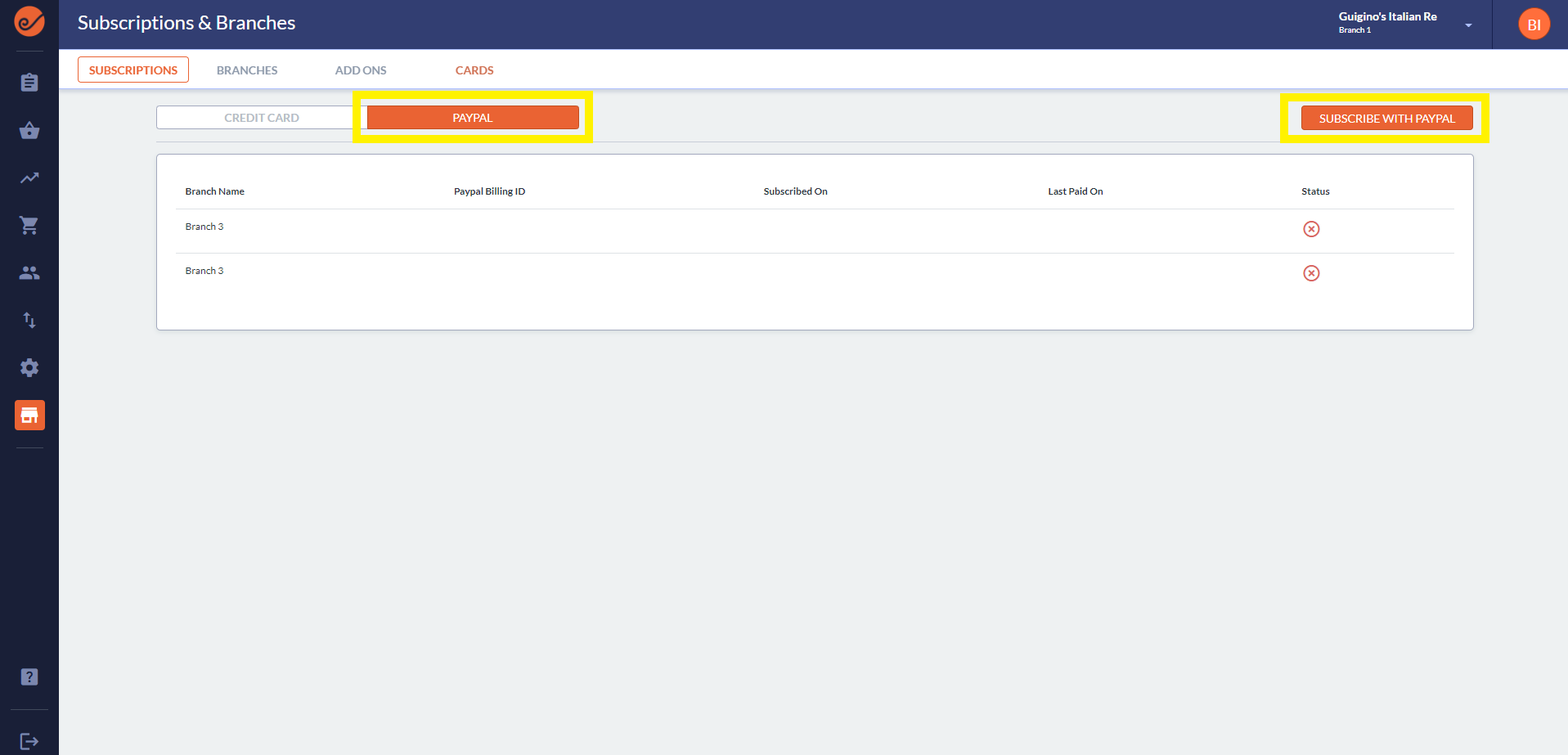
Step 4:
The Subscribe with Paypal window should popup, here you should select the branch and plan, then click the Activate Premium button.

Step 5:
You will be redirected to Paypal, click Agree & Subscribe

Step 6:
Paypal will process your payment and display your purchase details. Click Return to Merchant to go back to Imonggo.
Step 7:
Once back at Imonggo, you'll see that your branch is pending confirmation from Paypal. Please wait a few minutes for your subscription to be activated.

Preserving your data
Unsubscription or deletion of your account may lead to losing access to your data. If you want your data intact, you may choose to maintain a free account. Please remember that if you go back to a free subscription, you can only gain access to one branch's data. You can choose to back-up all your data before doing any of the above steps by downloading them (download is for premium users only).
Step 1:
Go to your Subscriptions page
Step 2:
Choose the branch you want to unsubscribe and click the View button
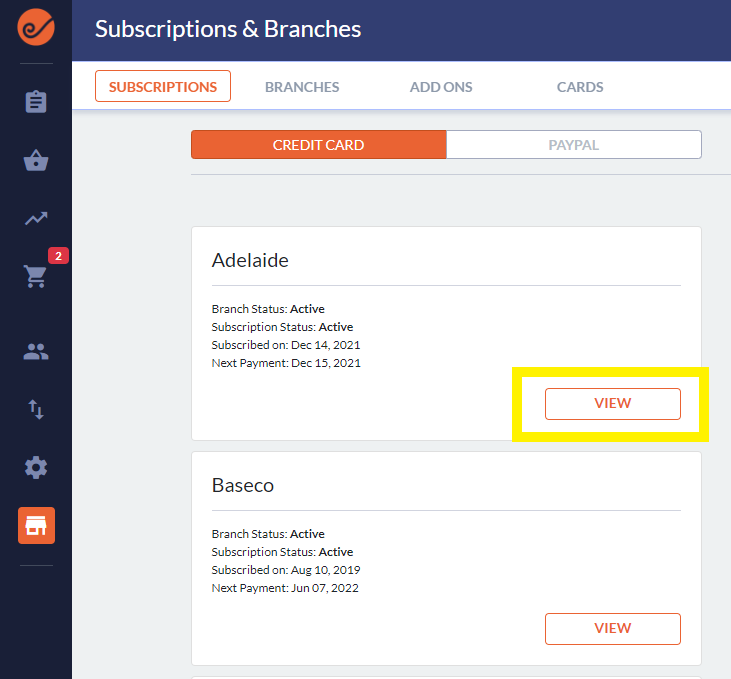
Step 3:
Imonggo will redirect you to that branch's subscription page.
Step 4:
Click on the See More link, this will display additional information about your subscription and the Change Plan and Unsubscribe buttons.
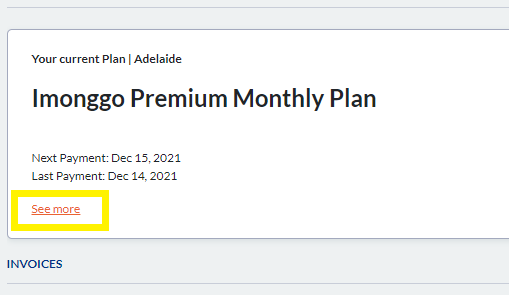
Step 5:
Click on the Unsubscribe button

Step 6:
A popup will display stating that you will lose access to to the data of this branch.

*Your data will not be deleted, all your data is kept and will be available to you again after resubscribing
Step 7:
Click Unsubscribe
Imonggo will display a message that your branch is unsubscribed and will be downgraded at the end of your paid period.
Preserving your data
Unsubscription or deletion of your account may lead to losing access to your data. If you want your data intact, you may choose to maintain a free account. Please remember that if you go back to a free subscription, you can only gain access to one branch's data. You can choose to back-up all your data before doing any of the above steps by downloading them (download is for premium users only).
Step 1:
Go to your Subscriptions page
Step 2:
Click on the Paypal button to view all the branches subscribed with Paypal
Step 3:
Click on a branch with a green check status (a green check means the branch is active)
Step 4:
Imonggo will redirect you to that branch's subscription page
Step 5:
Click on the Active Switch to deactivate the branch

Step 6:
Imonggo will ask you to redirect to Paypal, click the OK button to open Paypal in a new window.

Step 7:
You are now in your Paypal account, select an active branch and click the Cancel button
Step 8:
Paypal will confirm that you want to cancel your subscription, click the Cancel Automatic Payments button.

Step 9:
Paypal confirms that you cancelled your branch's subscription. Click the Done button.

Step 10:
You'll see in your Paypal account that the branch is now inactive.

We're sad to see you unsubscribe but if you have any feedback or questions about Imonggo, please contact us at support@imonggo.com or chat with us in the chat bubble in your Imonggo account.
Last updated




