Using Product Composition
Composition is a product type that allows you to create a product that is composed with smaller products, or ingredients.
If the composition is sold in Store, the inventory of its composite items are also reduced.
The application of this feature is for when you’re selling items that you cannot assemble before the sales, and hence, you cannot set its inventory beforehand. For example: a breakfast meal that’s composed of two pancakes, one fried egg and three sausages. You cannot possible know how many breakfast meals you are going to serve, so it is better to count the quantity of the ingredients instead.
Step 1:
Go to Stockroom then click the ADD PRODUCT button.
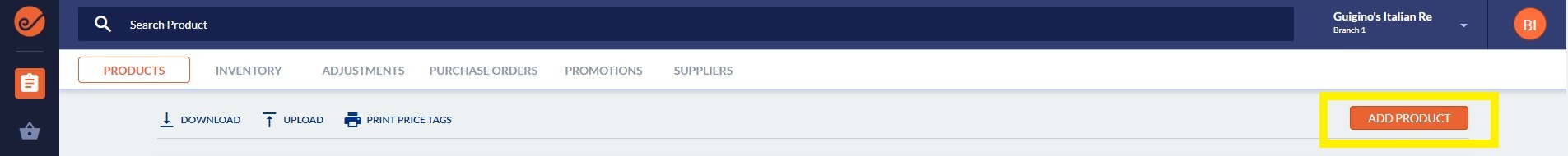
Step 2:
Fill-up all required fields, such as:
Product Name, Stock Number and Retail Price.
Step 3:
Select Composition as the Product Type and choose the products that are the composite or ingredients of this item.
*The items you want to add to the composition should already exist in Stockroom.
*Compositions can only be comprised of regular products.
Step 4:
You may fill up the following optional fields to make your product kit more detailed.
Description – describes the item in paragraph form. You can add details such as item size, color, supplier and more.
Cost – the estimated cost of the item when you purchase it from your supplier.
Minimum/Maximum Quantity – just type the min/max values of the item’s inventory. We will add reports that will correspond to this later on.
Add Barcodes – type the barcodes that correspond to the product, so you can scan the item with a barcode scanner while selling. If the item does not have a barcode, you can type any series of numbers here so you can print a barcode label for it using our barcode printing feature.
Add Tags – these are words that describe what the item is or how it looks like. You can use tags as categories, or a way to sort your items. (The tags feature is only available if you are a premium user).
Step 5:
You may also upload a photo for your item. Click the Choose File to upload a picture that represent your product kit. The maximum size allowed for the picture is only 64kb.
Step 6:
There is also some advanced settings where you can enable/disable the following:
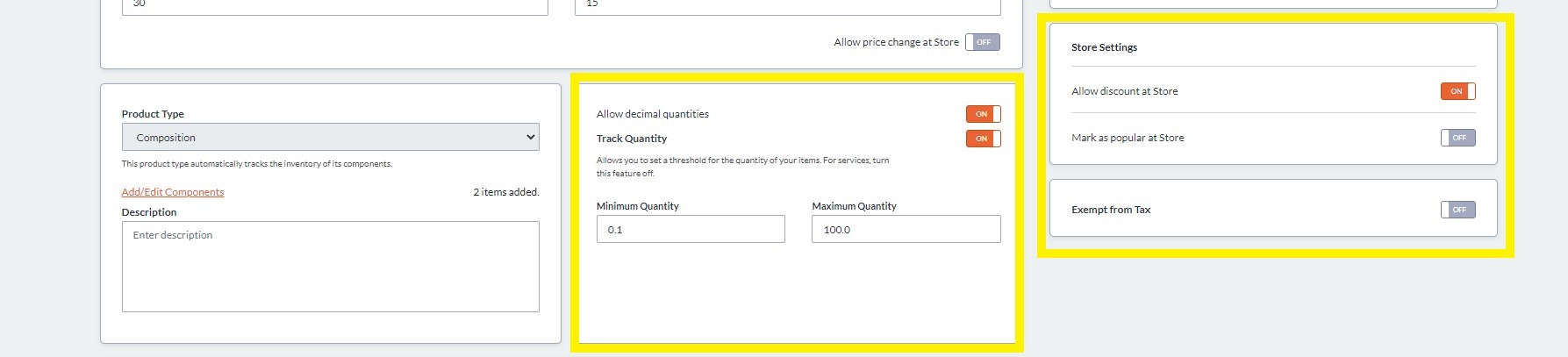
Step 7:
Once you finalize all the details, click the SAVE button to create the Product Composition.
Last updated